First things first
哔哩哔哩倍速,懂得都懂。
document.querySelector("video").playbackRate = 3;首先让我们来看一看一个完整的Windows窗口程序是如何构成的。
- 第一部分:Windows 基础
- 第二部分:MDI、多线程、数据库
- 第三部分:图片等
官方文档:https://docs.microsoft.com
First program¶
#include<stdio.h>
int main() {
printf("Hello, world");
}firstwindow¶
#include<windows.h>
int WINAPI WinMain(HINSTANCE hInstance, HINSTANCE hPrevInstance, PSTR szCmdLine, int iCmdShow) {
MessageBox(NULL, TEXT("Text"), TEXT("HI"), MB_OK);
return 0;
}unicode
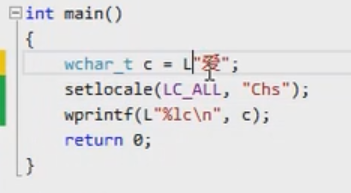
L"String", LCHAR wchar_t
TCHAR

#include<windows.h>
LRESULT CALLBACK WndProc(HWND hwnd, UINT message, WPARAM wParam, LPARAM lParam);
int WINAPI WinMain(HINSTANCE hInstance, HINSTANCE hPrevInstance, PSTR szCmdLine, int iCmdShow) {
static TCHAR szAppName[] = TEXT("MyWindow");
HWND hwnd;
MSG msg;
WNDCLASS wndclass;
wndclass.style = CS_HREDRAW | CS_VREDRAW;
wndclass.lpfnWndProc = WndProc;
wndclass.cbClsExtra = 0;
wndclass.cbWndExtra = 0;
wndclass.hInstance = hInstance;
wndclass.hIcon = LoadIcon(NULL, IDI_APPLICATION);
wndclass.hCursor = LoadCursor(NULL, IDC_ARROW);
wndclass.hbrBackground = (HBRUSH)GetStockObject(WHITE_BRUSH);
wndclass.lpszMenuName = NULL;
wndclass.lpszClassName = szAppName;
// Register the class
if (!RegisterClass(&wndclass)) {
MessageBox(NULL, TEXT("This should be run on Windows NT"), TEXT("CAP"), 0);
return -1;
}
hwnd = CreateWindow(szAppName,// 创建类名称(基于哪个类)
TEXT("dandelight"),//标题
WS_OVERLAPPEDWINDOW,//风格
CW_USEDEFAULT,//x, y, wid, hei
CW_USEDEFAULT,
CW_USEDEFAULT,
CW_USEDEFAULT,
NULL,
NULL,
hInstance,
NULL);
ShowWindow(hwnd, iCmdShow);
UpdateWindow(hwnd);
// Windows核心--消息循环
while (GetMessage(&msg, NULL, 0, 0)) {
TranslateMessage(&msg);
DispatchMessage(&msg);
}
return msg.wParam;
}
LRESULT CALLBACK WndProc(HWND hwnd, UINT message, WPARAM wParam, LPARAM lParam) {
HDC hdc; // device context
PAINTSTRUCT ps;
RECT rect;
switch (message) {
case WM_PAINT:
hdc = BeginPaint(hwnd, &ps);
GetClientRect(hwnd, &rect);
DrawText(hdc, TEXT("HEllo, world"), -1, &rect,
DT_SINGLELINE | DT_CENTER | DT_VCENTER);
EndPaint(hwnd, &ps);
return 0;
case WM_DESTROY:
PostQuitMessage(0);
return 0;
}
return DefWindowProc(hwnd, message, wParam, lParam);
}Windows
windows 到处都是窗口编程
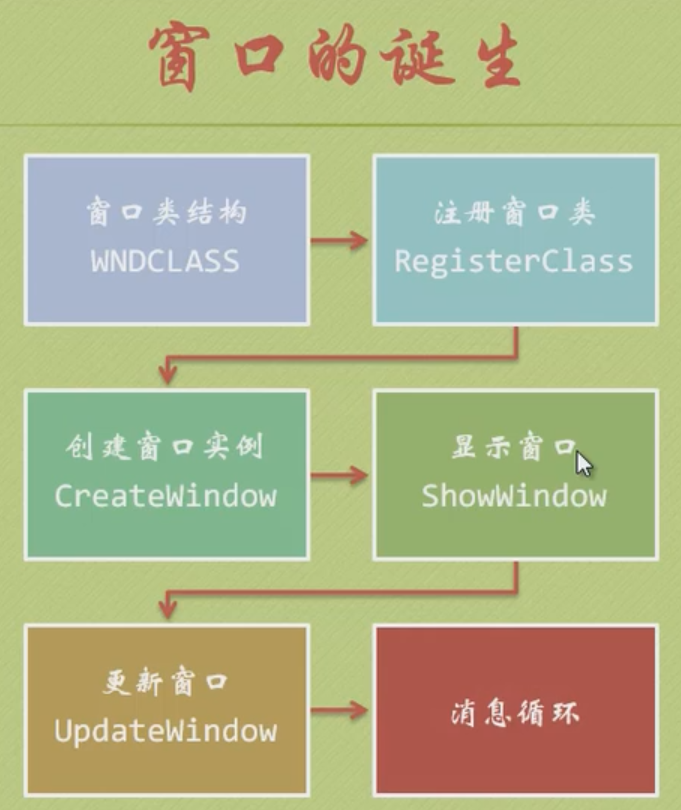
Windows 是一个事件驱动、基于消息的操作系统

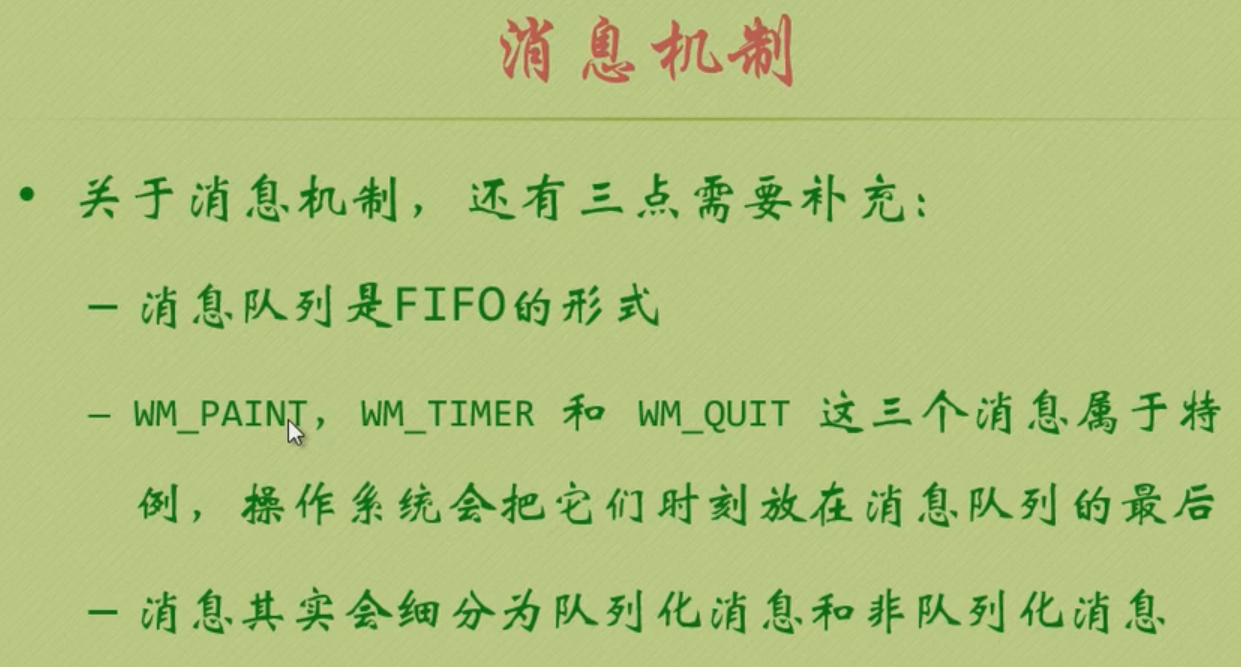
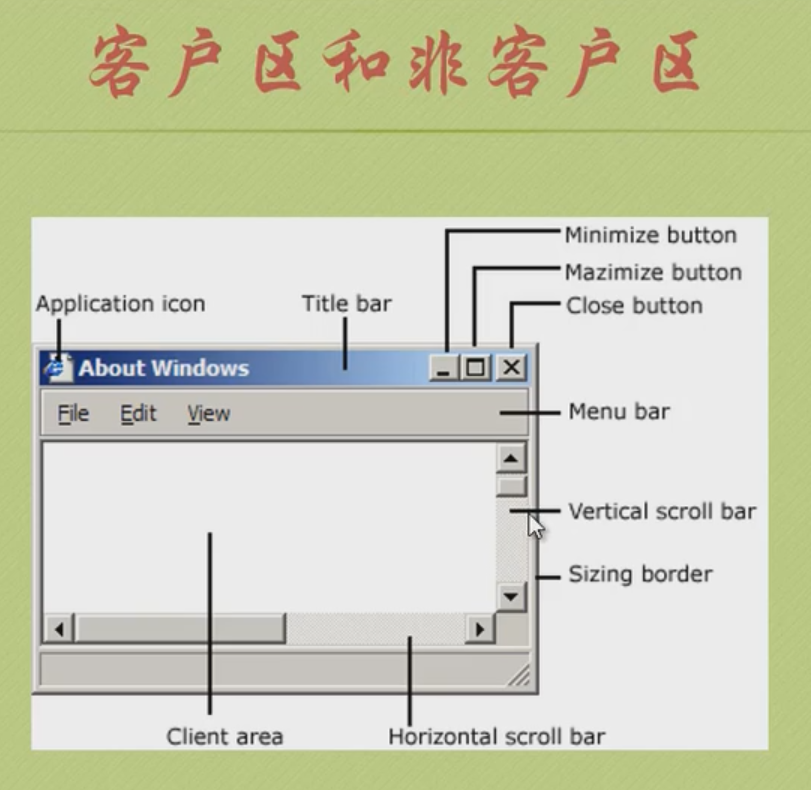
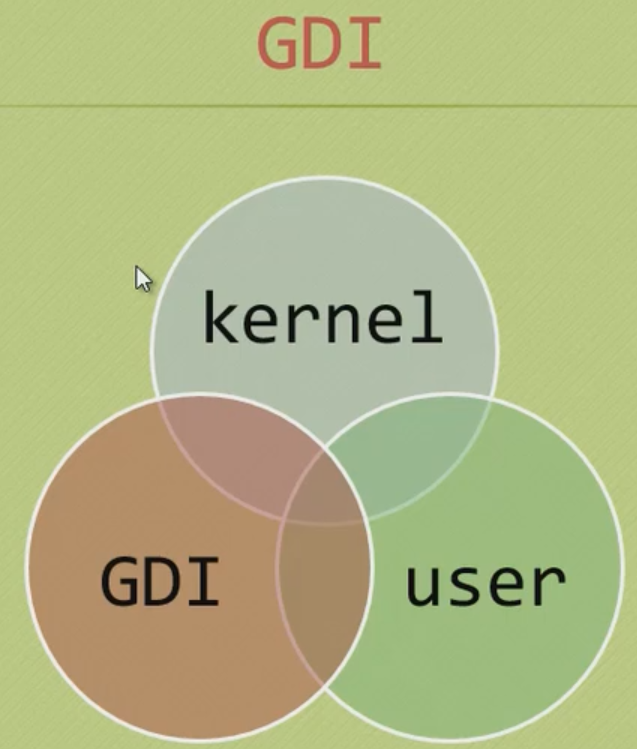
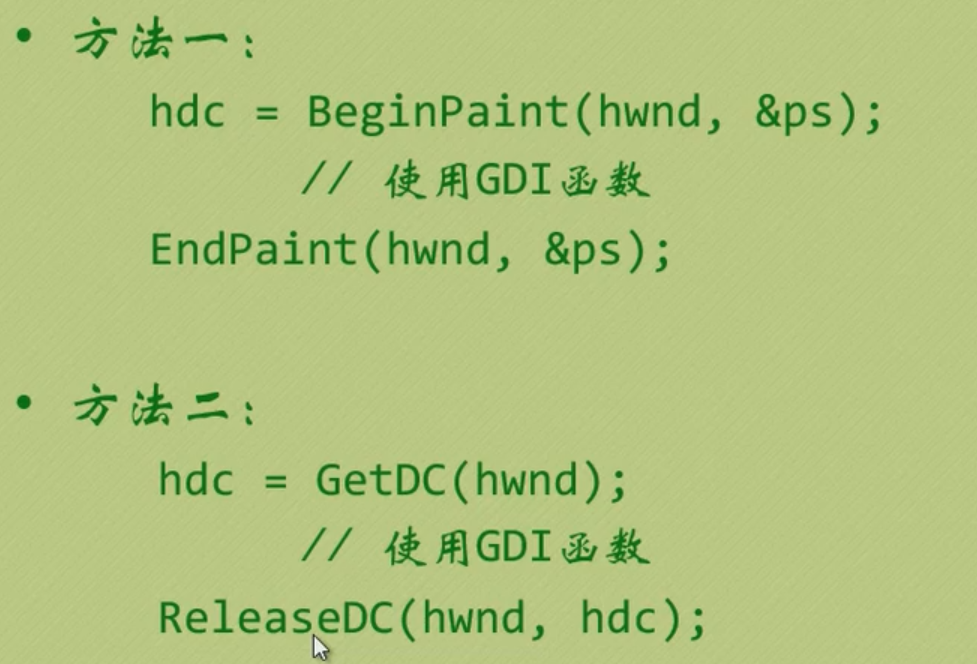
方法 1 适用于 MS_PAINT,方法 2 适用于任何时候
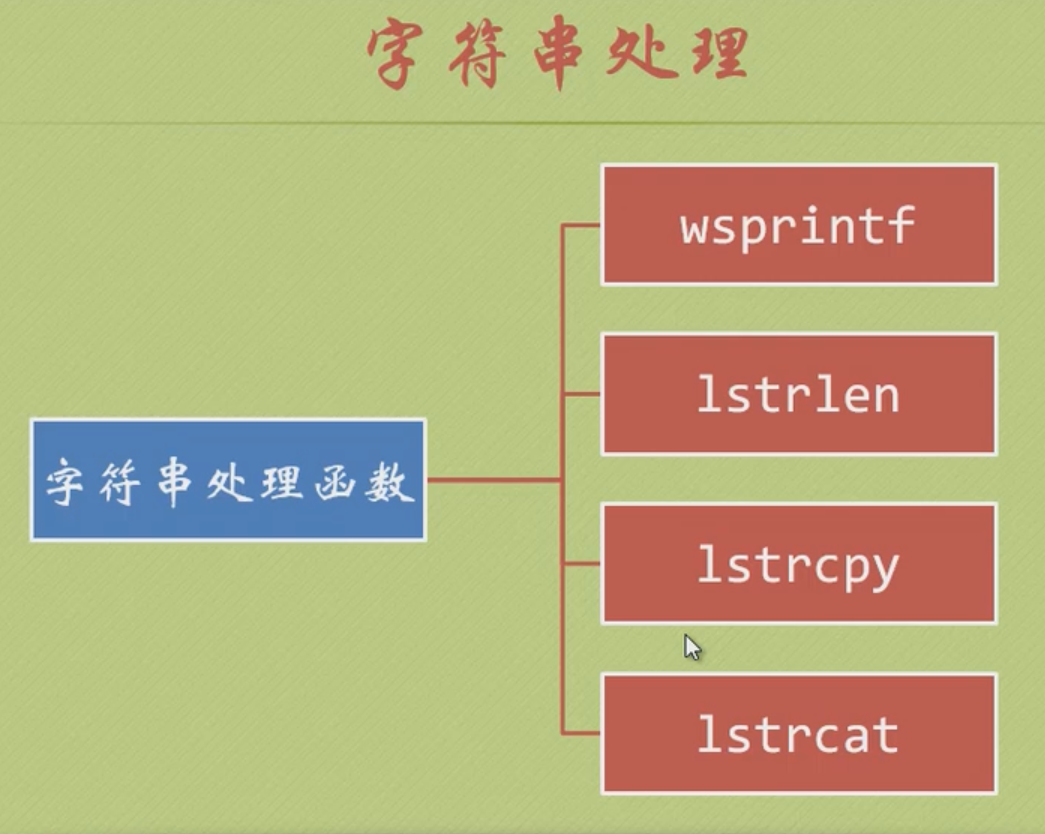
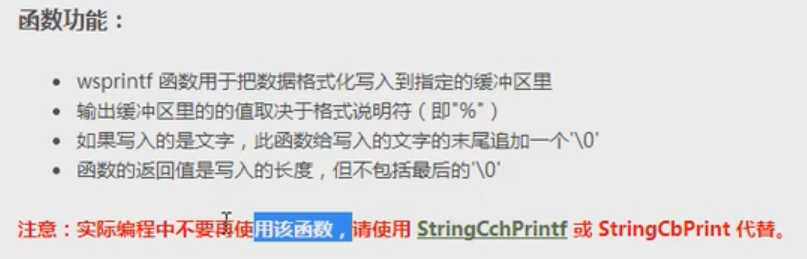
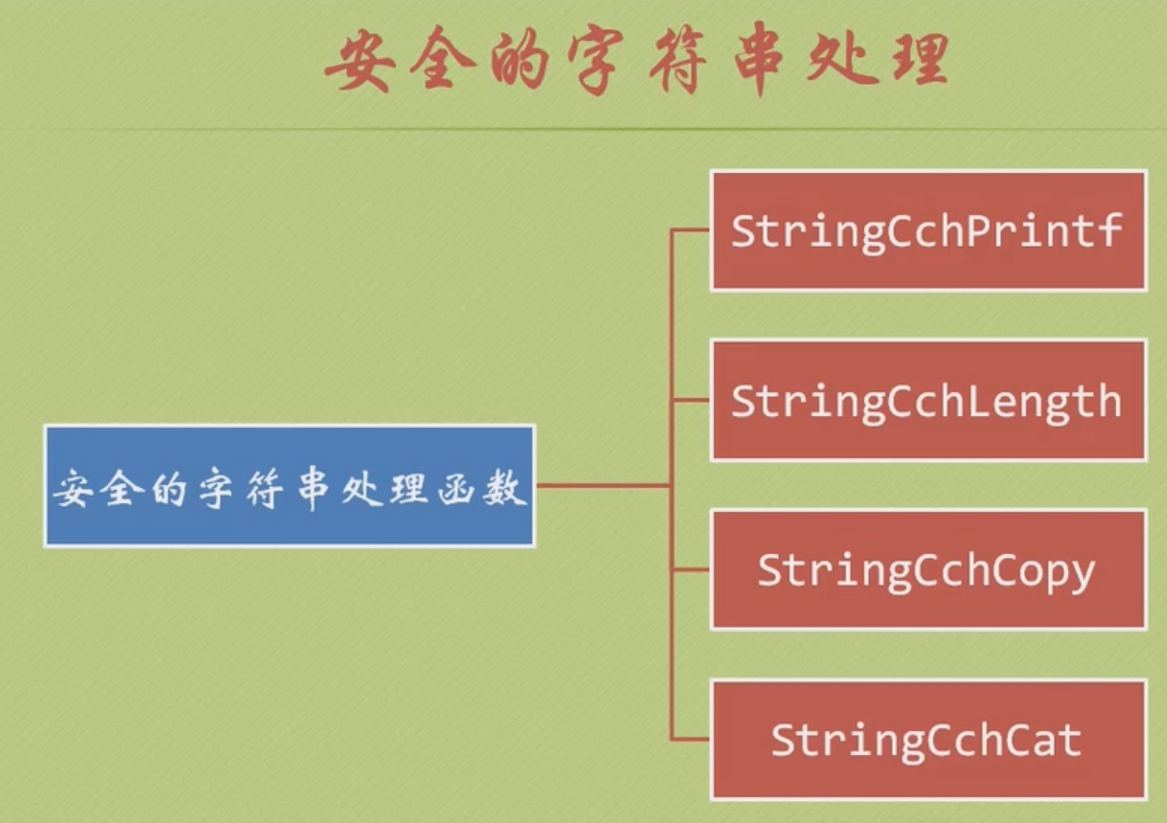
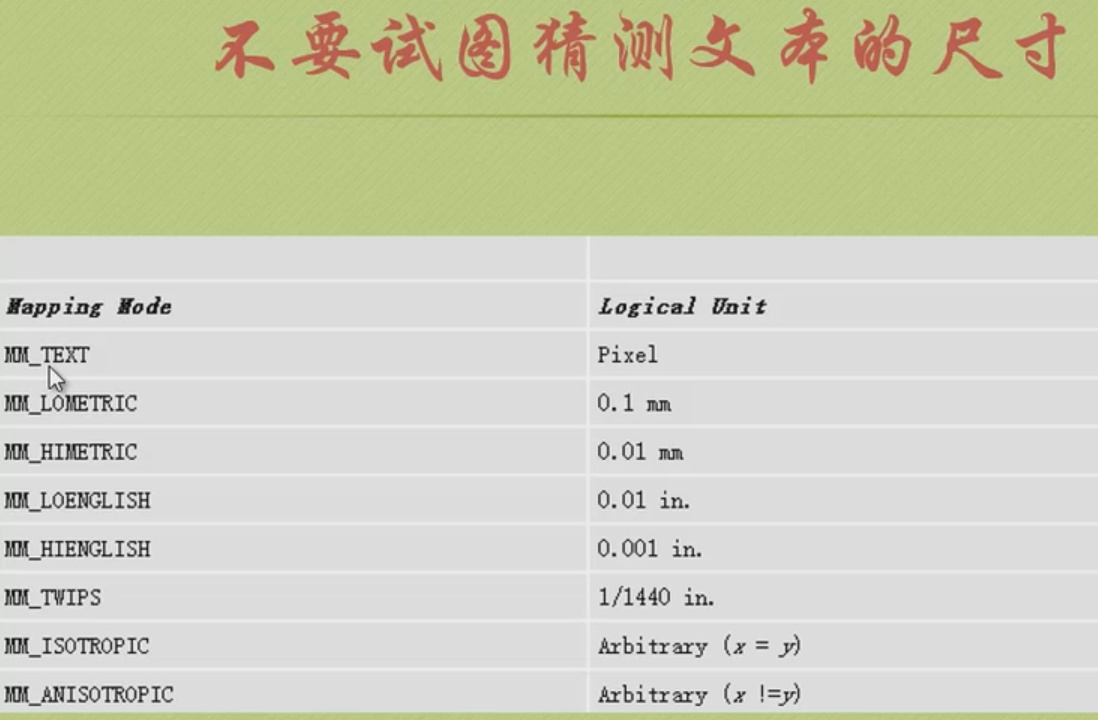
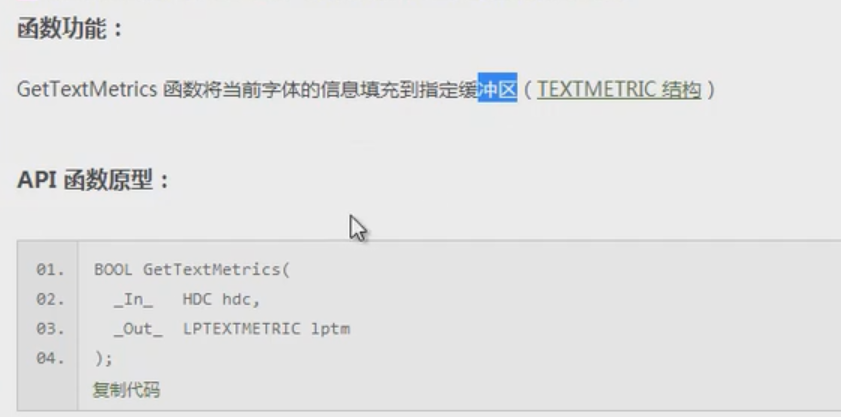
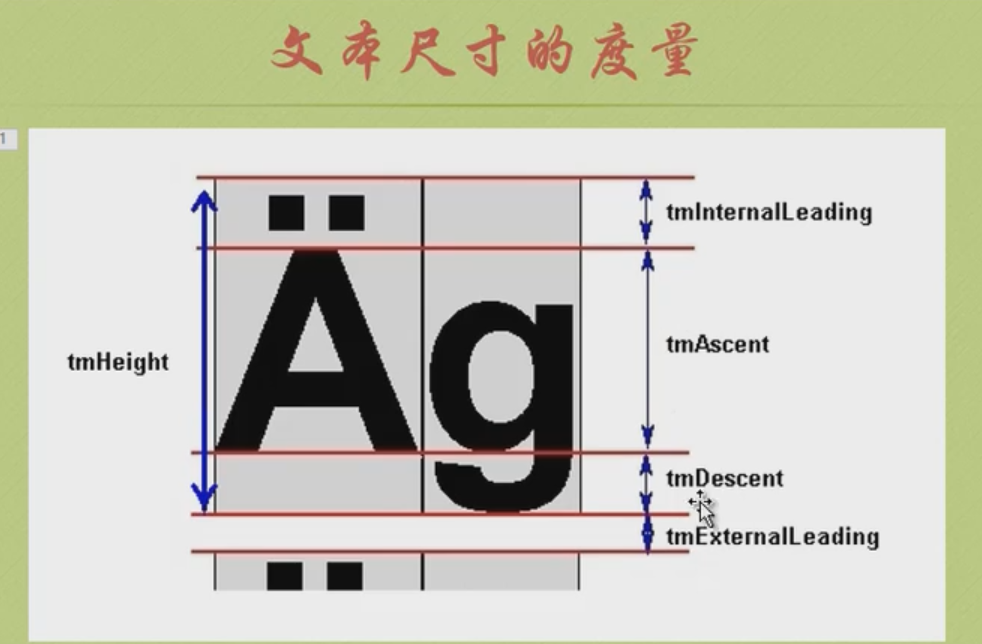
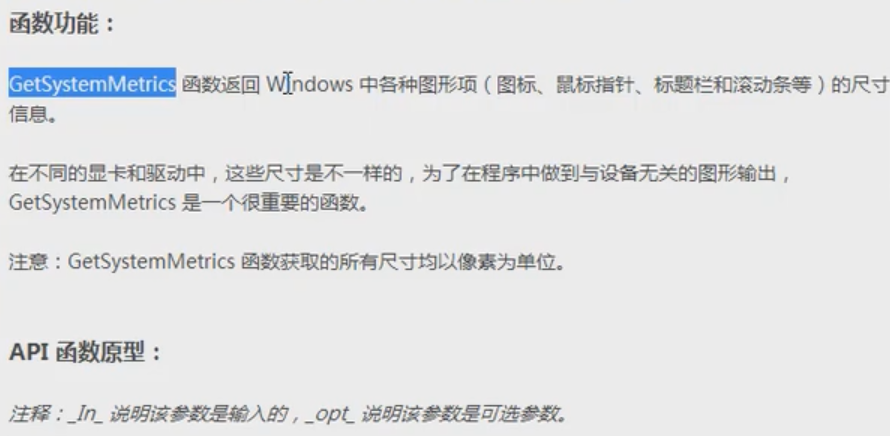
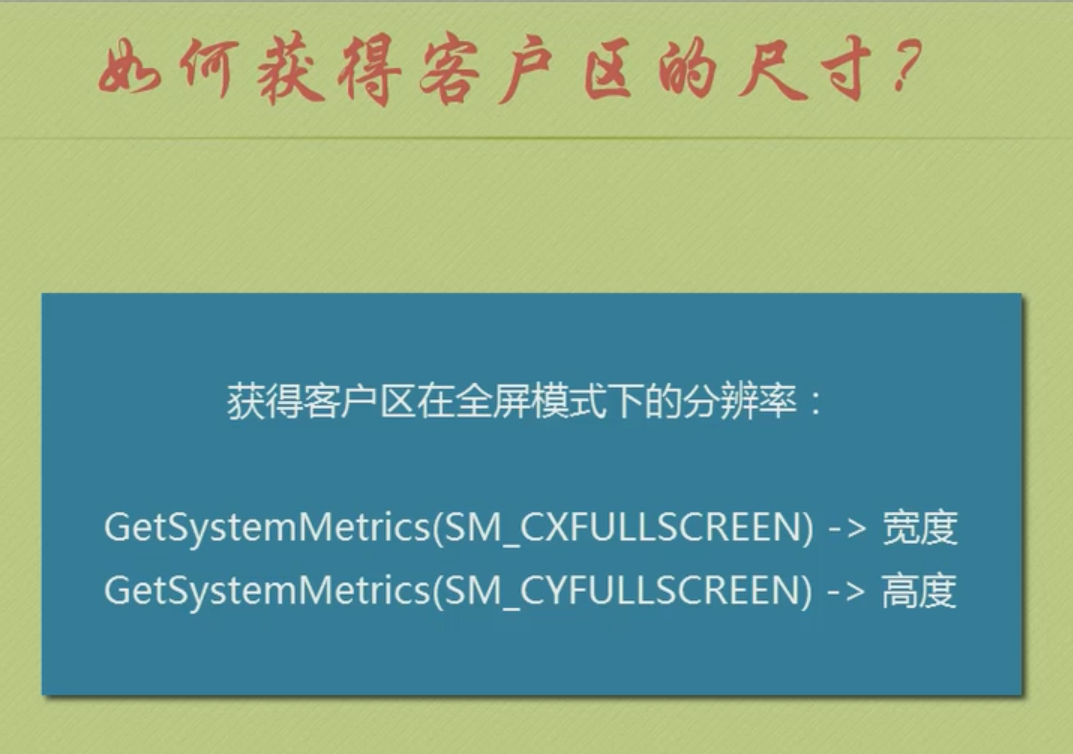
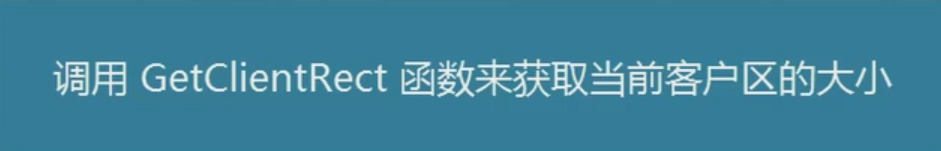
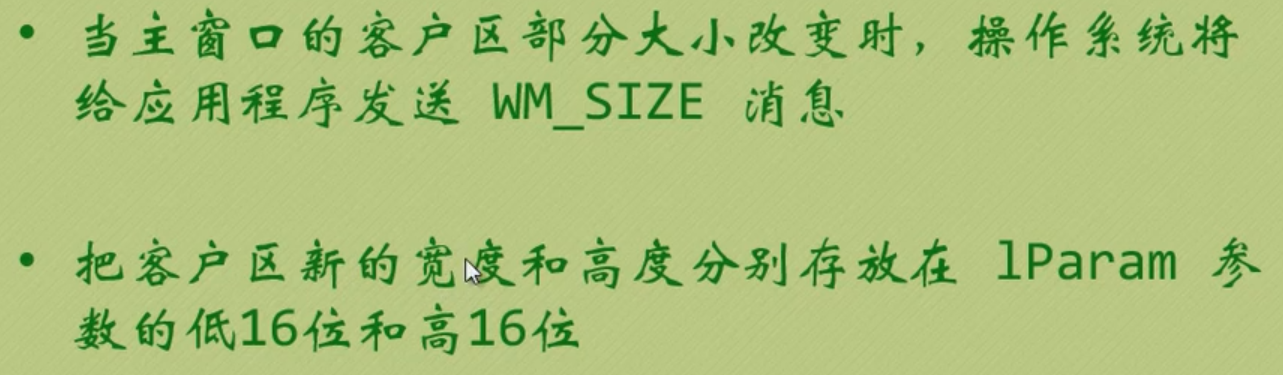

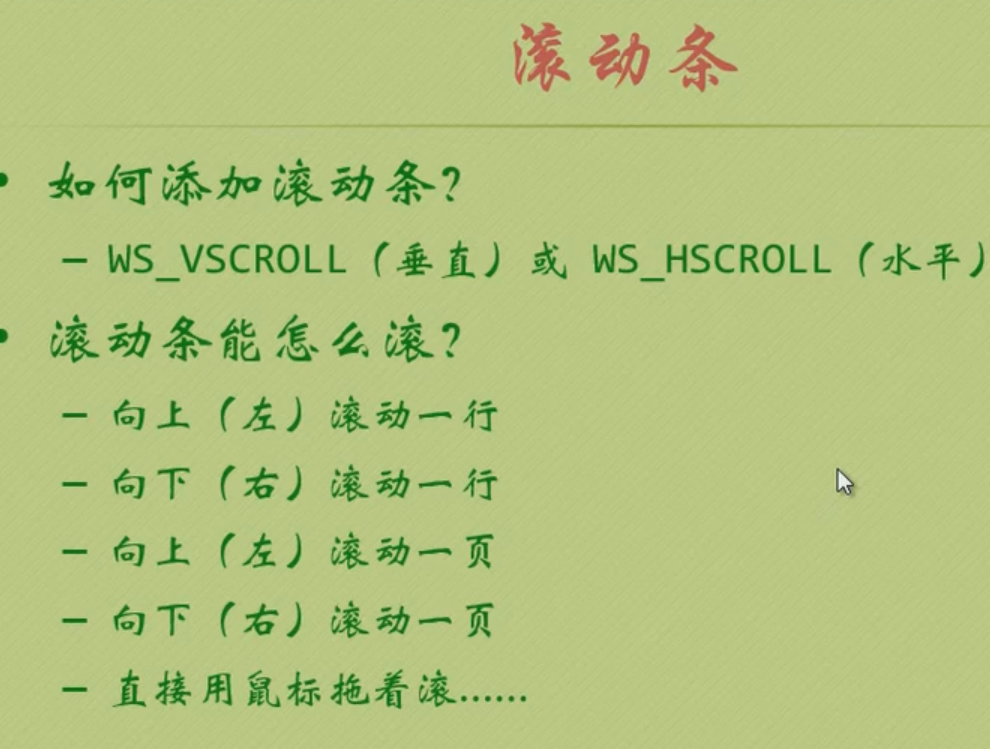
最后更新:
2023-01-31